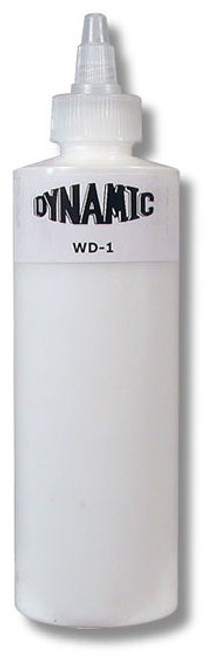NOTE: Only New Epson Eco Tanks Printers are approved for InkJet Stencils. The ink is formulated to work with the Epson Eco tank print head technology.
4oz Bottle.
Enough to create approx 3000 stencils.
INKJET STENCILS IS A PATENTED FORMULA THAT PRINTS HIGH RESOLUTION IMAGES ON SINGLE PLY PAPER FOR TATTOO STENCILS.
InkJet Stencils Instructions and FAQ
List
Any Epson EcoTank Printer
ET-2550, ET-2750 or any other.
InkJet Stencil formula One or more 4 oz bottle Gloves.
Syringe or funnel may be useful dispensing ink into the printer tanks. Epson ink bottle dispensing caps work best. These are supplied with all new Epson EcoTank printers.
Getting Started
- Take the printer out of the box and keep the instruction guide.
- DO NOT power up the printer until you have ?lled the ink tanks.
- Put gloves on to avoid staining your hands.
- Open the cover of the printer for all four ink tanks.
- Remove dispensing caps from all 4 colors Epson ink bottles.
- Open the InkJet Stencil Ink and pierce the foil seal with a pin or small pointed object. Place Epson dispensing cap on the InkJet Stencil bottle over the foil with black rubber washer in place.
- Dispense the ink in all four tanks with the intention of distributing it evenly, 1 oz in each tank. Each ink tanks has a mating dispensing cap that connects to the port to minimize spillage. Four ounces will not fill all tanks but will print about 3,000 stencils.
- Plug in the printer and turn it on and initiate the startup process.
- Connect the printer to your internet network You can send files to the printer from your wireless device over the WIFI network.
- Connect the printer to your computer with a USB cable if your computer has a USB port.
- USB Cable is not supplied with the printer.
- Start printing stencils.
- Contact us for support.
- Please do not hesitate to contact us with any questions. We want you to have a good experience with this new technology.
Call or text
Donna 408-891-8181
Russ 669-333-1954 (the inventor)
email inkjetstencils@gmail.com
Join the InkJet Stencil user group on Facebook for support and collaboration
https://www.facebook.com/groups/193308677905119/
Frequently Asked Questions
How does this work?
The patented formula prints methyl violet dye on the paper which becomes the stencil that is transferred to the skin. The formula has been developed to ?ow through the inkjet printer without clogging. It works really well.
Can I use any inkjet printer?
The formula will work in any Epson EcoTank printer. Several models are available.
Can I use a printer I have already?
No. You must use a new printer.
How do I fill the cartridge?
There is no cartridge. The printer has four tanks that hold the ink.
How many stencils will this print?
Four ounces of our ink will print approximately 3,000 stencils when you select full color option to print.
What paper can I use?
Any off the shelf paper will work in the printer. We recommend Pacon Tracing paper as it has been tested and works well. Other tracing papers may also work. You have the option to choose what ever paper you prefer. Several artists use plain white paper which also works.
Do I need to ?ip the image?
The image that is printed will be transferred to the skin, image side down. If the image has text or is not symmetrical you will need to ?ip the image in your image editor before printing.
How will it print?
The image will print just as you send it to the printer. Use your photo editor to adjust the contrast, lightness, size, etc. Selecting black only or full color option will print from one tank or all four respectively. Experiment with variations to ?nd your optimal stencil result.
Can I get refills?
Yes. We will continue to produce and sell the patented ink formula for refills in 4 oz bottles.
How long with the stencils last?
Once the stencil is on paper it can be used any time. The methyl violet will be reactivated with Stencil-prep® when transferred to the skin. This system allows the methyl violet to dye the skin cells and the stencil will not rub off.
Can I use any stencil transfer product?
Yes, however Stencil-prep® will result in a darker stencil transfer on the skin.
Can I travel to conventions with this printer?
This system is not designed to be portable. If you drive to conventions you can certainly take it with you. We will be offering this stencil printing system to tattoo convention producers with the intention of having InkJet Stencils available at any convention.